Getting Started
Welcome to RVmodshare
RVmodshare is an easy way to find mod ideas while also posting, sharing and organizing your own RV mods. RVmodshare is tailored specifically for RV mods with powerful but simple tools to discover, save, and organize your favorite mods to consider for your specific RV model.
Sharing your own Mods on RVmodshare empowers you to grow your social audience, and effectively distribute your mods on Google and social networks. Share links to the products you purchased for your Mod and generate revenue for yourself, or donations for nonprofits through affiliate links to those products (at no additional cost to the purchaser).
Get More from Sharing Your Mods
- Generate Income from Affiliate Links: Generate passive income through affiliate sales for either yourself or donating to a nonprofit. You can add affiliate links to your mod posting where you can receive a percentage of product purchases when other members decide to add your mod to their RV and purchase the products necessary to do the job. Read more
- Grow Your Social Audience: RVmodshare exposes your mods and social profiles to others who own similar RVs and are looking for mod ideas as well as others to follow who share in their interests.
- Mod Distribution: RVmodshare will do our part to ensure that the mods you share can be easily shared by other members of the community and are discoverable to people searching for mod ideas on Google and other search engines.
- Increase Your RV Rental Listing Exposure: You can increase exposure and traffic to your RV rental as visitors find your unique Mods and we highlight that your RV is available to rent. Read more
- Compete in Contests & Giveaways: RVmodshare and our partners will post contests where you can be eligible to win prizes and swag for posting great Mods to the platform.
We’ve highlighted some of the capabilities and benefits that you’ll get as a member of RVmodshare (membership is free!) and also provided some Helpful “How To” Guides which will assist you as you get started with the platform.
Platform Overview & Highlights
RVmodshare’s free membership gives you the best way to post, organize, and share your Mods in a way that your friends, community, and other RVers can understand what you did and save it to consider doing themselves in the future. We’ve highlighted some of the key capabilities and benefits of the platform below.
Post, Organize, and Share Your Mods
Posting your mods to RVmodshare is the best way to organize and benefit from the improvements you make to your recreational vehicles.
- Post Your Mods: Easily post your mods in a format that your friends can see and save for future reference, where they can find all the details they would need to consider the Mod themselves. RVmodshare also enables you to generate revenue from affiliate links and increase exposure to your RV rental through the posting and sharing of your Mod if desired.
- Share Your Mods: After you post your Mod, RVmodshare has “Share” buttons available for you to easily share your Mod to your social media friends and groups after you post.
- Easily Organize and Access: Easily access your mods and have them available to print and post on your RV to show off at events.
Discover New Mods
Rvmodshare enables you to easily discover new Mods that have been done to RV’s just like yours, where you can save those mods and reference them in the future when you’re thinking about doing a Mod on your own.
- Personalized Activity Feed: Members who are logged in have easy access to a personalized “Home” button which displays an activity feed of all the latest Mods posted related to your followed interests and by community members you’re following.
- Mod Ideas for Your RV: Filter Mods by the type of RV that you own, so you can see what Mods community members have done and get ideas for what you may want to do.
- Followed Interests: You can filter Mod lists by the type of RV you own, but you can also also filter based on the type of Mods you're interested in (category, difficulty, etc.) and follow those lists so you’ll be notified in your activity feed when new Mods are posted that matches your interests.
- Save Favorite Mods: When viewing a Mod, you will see an option to click the heart icon and favorite that Mod. You can then see your list of “Favorite Mods” at any time when you have the time and resources to consider doing one.
Talk Mods
Engage with other members with similar interests as you join the discussion within Mods that you’re interested in and follow members who you’d like to follow the activity of.
- Follow Members: Follow other members of the community so you can see interesting new mods they post within your personalized activity feed.
- Discuss Mods: Help yourself and the community by asking and answering questions about a mod.
- Notifications: RVmodshare will notify you when members respond to your comments or make new comments on a Mod that you’ve posted.
Some Helpful “How To” Guides for Members
Here are some common things that members are looking to do and how to do them.
How to Post a New Mod
When you’re logged in as a free member, you’ll see the option to Post a New Mod in the top navigation as seen here:
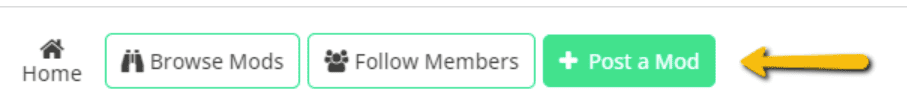
On a mobile phone, you’ll see a similar option displayed like this:
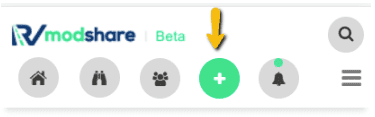
When you click that option, you’ll be brought to a form where you can provide the title of your mod, a short summary of what you did, as well as photos and a few other details which will help others easily be able to discover the Mod and understand what it is. You can also provide things like the products you used and a detailed “How To” if you’d like, which will help the community and give you the ability to generate revenue from your posts if you’d like.
How to Share My Mods on Social Media
After you post a mod to RVmodshare, on the very top of your Mod posting you’ll be able to see easy options to share your Mods through Facebook or by copying the link and sharing it on Twitter, email, or texting. You’ll see a “Share” option on your mod like this:
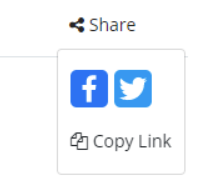
These tools allow you to quickly share your mod to your Facebook friends, Facebook groups, Twitter, or other channels so they can view your Mod details and then easily save as something they may want to consider themselves.
How to Generate Revenue for You or a Non-Profit
When you share the mod that you’ve done on your RV, there are products and tools that you’ve used in order to accomplish that mod. When you post a mod on RVmodshare, you can add “affiliate links” to all the products and tools which can distribute a percentage of the sale of those products to either yourself or a non-profit with a great cause.
What are “Affiliate Links”?
Amazon has an “Amazon Associates” program (you can sign-up to be an Amazon Associate here) which allows you to receive a percentage of the product sales that are sent to Amazon from content you create. So, when you post a Mod and then share the products that you used to accomplish the Mod…along with a link to the product(s) on Amazon….every time somebody sees your Mod and chooses to purchase the product from the link to do the Mod themselves….you can receive a percentage of that product sale.
How to Add Affiliate Links
Once you’ve signed up as an Amazon Associate, you’ll see the option within your Amazon Associates dashboard to create an affiliate link for a specific product…and then all you need to do is copy and paste that link into RVmodshare when you’re posting a Mod and adding the Products or Tools that you used to accomplish your mod. That’s all you need to do, then any sales generated from your Mod Post will be automatically credited to your Amazon Associates account and you’ll receive a payout from Amazon for any sales.
Supporting Non-Profits Through Rvmodshare’s Affiliate Program
RVmodshare also partners with Non-Profits so that if you prefer to have a percentage of affiliate link revenues go to a great cause, you can simply “Tag” your mod with the tag “Give” or the name of a non-profit listed below and we’ll donate a percentage of those affiliate sales to a great cause.
Current Non-Profit Partners
RVmodshare currently supports Shelter House Iowa who provides safe shelter and helps people improve the quality of their lives as they move beyond homelessness. If you’d like to have a percentage of affiliate sales go to Shelter House, please add the tag “Shelter House Iowa” to your Mod when posting it (you’ll see an option to “Tag your mod” in the Advanced Posting Options at the bottom of your “Post a Mod” form) and we’ll do the rest.
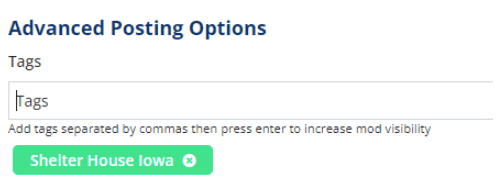
Suggest a Partner or Become a Partner
If you have a partner that you think could benefit from this program, please have their fundraising representative Contact Us and we’ll work to add them as a partner.
How to Increase Exposure to My RV Rental
RVmodshare lets you share all the unique Mods that you’ve made to your RV that make your RV special, and then gives you the ability to highlight that your RV is available to rent so others can enjoy all of those Mods that you’ve done.
When you sign up for RVmodshare we ask you to identify the RV that you own. When you go to your RVmodshare profile, and visit the “My RV” area as seen here:
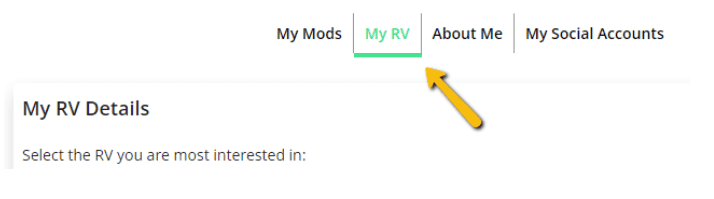
You’ll see an icon with a pencil which allows you to edit your RV, and when you click that you’ll be able to identify within the form that your RV is available to rent as seen here:
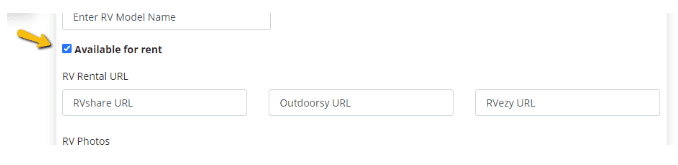
Check that box and add the link to the sites where the community can visit to rent your RV, and then when your Mod is displayed it will show a special icon letting all visitors know that your RV is available to rent as seen here:
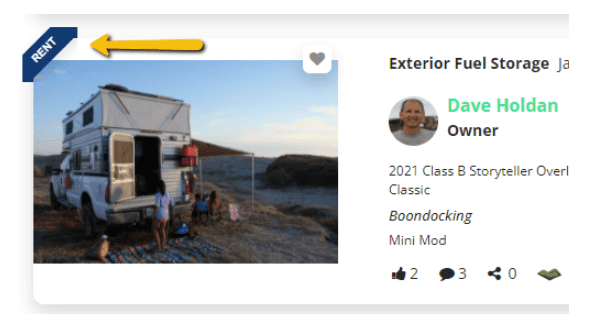
Visitors will then see the option to click through to see your RV rental listing as they’re viewing your mod as well as viewing your profile.
Other Helpful Information
Here are some other links that you may find helpful.
Need Help with Anything Else?
If you have any further questions or need help with any other aspect of the service, please Contact Us and we’ll work to make sure you’re taken care of.
